Channel Your Creativity with Krea AI
Discover the power of AI-driven visual content creation. Krea AI empowers artists, designers, and marketers to generate stunning images and videos effortlessly.
Krea AI Advanced Tools
RealTime AI Image Generation
Transform text prompts into captivating visuals instantly. Krea AI’s advanced algorithms bring your ideas to life with remarkable speed and precision.
Enhancer – Upscaling Images and Videos
Elevate your existing content with Krea AI’s enhancement capabilities. Dramatically improve resolution and clarity for both images and videos.
Video AI Generation
Create dynamic video content from text descriptions. Krea AI’s video generation tool opens new possibilities for storytelling and marketing.
Mini Apps – Creating Logo Illusions
Design eye-catching logo animations and illusions. Krea AI’s mini-apps offer specialized tools for creating unique brand visuals.
Legacy Apps – AI Training and Studio Canvas
Customize AI models to your style and explore advanced creative options. Krea AI’s legacy apps provide powerful tools for experienced users.
What Is Krea AI?
Krea AI is a trending artificial intelligence platform that revolutionizes the way we can create AI powered visual content. This tool combines state-of-the-art AI image generation, video creation, and enhancement capabilities, making it an indispensable asset for creative professionals and businesses alike.
At its core, Krea AI has the power of advanced machine learning algorithms to transform text prompts into stunning visual outputs.
Whether you’re looking to generate high-quality images, produce engaging videos, or enhance existing content, Krea AI offers a suite of tools designed to streamline your creative workflow.
What sets Krea AI apart is its ability to produce professional-grade results with minimal user input.
The platform’s intuitive interface and powerful backend make it accessible to both novice users and seasoned professionals, opening up new possibilities for visual storytelling across various industries.
In the next sections, we’ll look into Krea AI’s features, explore its potential applications, and guide you through leveraging this innovative tool to elevate your creative projects.
What Features Does Krea AI Have?
Krea AI offers a comprehensive suite of AI-powered tools to revolutionize visual content creation.
Let’s explore the key features that make Krea AI a game-changer in the world of digital creativity.
1. RealTime AI Image Generation
Krea AI’s real-time image generation feature is a high-quality AI image generator. By simply inputting text prompts, users can instantly generate high-quality, unique images that bring their ideas to life.
This tool leverages advanced machine learning algorithms mentioned earlier to interpret textual descriptions and translate them into visually stunning outputs, making it an invaluable asset for designers, marketers, and content creators seeking to produce original imagery quickly and efficiently.
2. Enhancer – Upscaling Images and Videos
The Enhancer tool takes existing visual content to the next level. Using sophisticated AI algorithms, Krea AI can dramatically improve the resolution and quality of both images and videos.
This feature is particularly useful for professionals working with low-resolution assets or those looking to breathe new life into older content.
By intelligently analyzing and enhancing visual data, Krea AI’s Enhancer ensures that your content always looks its best, regardless of its original quality.
3. Video AI Generation
Krea AI’s video generation capabilities open up new frontiers in content creation. This powerful tool allows users to create dynamic video content from text descriptions, revolutionizing the way we approach video production.
Whether you’re crafting marketing materials, educational content, or entertainment pieces, the Video AI Generation feature streamlines the process.
It enables rapid prototyping and production of high-quality video assets without the need for extensive technical expertise or resources.
4. Mini Apps – Creating Logo Illusions
The Mini Apps feature focuses on specialized design tasks, with a particular emphasis on creating captivating logo illusions and animations. This tool is perfect for brand managers and designers looking to add a dynamic touch to their visual identities.
By leveraging AI-driven techniques, users can generate eye-catching logo animations and illusions that capture attention and leave a lasting impression, all with minimal effort and maximum creativity.
5. Legacy Apps – AI Training and Studio Canvas
Krea AI offers Legacy Apps for advanced users that provide deeper customization and control. The AI Training feature allows users to fine-tune the AI models to their specific style or brand guidelines, ensuring consistent and personalized outputs.
Meanwhile, Studio Canvas offers a more traditional design interface enhanced by AI capabilities, allowing experienced creators to blend manual design work with AI-generated elements for truly unique results.
Who Is Krea AI For?
Krea AI is a versatile platform designed to cater to a wide range of creative professionals and businesses. Here’s a breakdown of who can benefit most from Krea AI:
- Graphic Designers: Krea AI offers tools for generating unique images, enhancing existing designs, and exploring new creative directions quickly and efficiently.
- Marketing Professionals: The platform’s ability to produce high-quality visuals on demand makes it perfect for creating engaging social media content, ad campaigns, and promotional materials.
- Content Creators: YouTubers, bloggers, and social media influencers can leverage Krea AI to generate eye-catching thumbnails, illustrations, and video content to enhance their online presence.
- Brand Managers: The logo illusion and animation features are particularly useful for those looking to add dynamic elements to their brand identity.
- Filmmakers and Video Producers: Krea AI’s video generation capabilities can assist in storyboarding, concept visualization, and even producing certain types of video content.
- Artists and Illustrators: While not a replacement for traditional art, Krea AI can serve as a powerful tool for ideation, reference generation, and exploring new artistic styles.
- Web Designers: The platform can help in quickly generating unique imagery for websites, landing pages, and digital products.
- Educators: Teachers and instructional designers can use Krea AI to create engaging visual aids and educational content.
- Small Business Owners: Those with limited design resources can utilize Krea AI to produce professional-looking visuals for their marketing and branding needs.
- App Developers: The AI-generated imagery can be useful in rapidly prototyping user interfaces and creating app assets.
Overall, Krea AI’s user-friendly interface makes it accessible to both tech-savvy professionals and those new to AI-powered design tools.
How Does Krea AI Work?
Krea AI operates on a sophisticated blend of machine learning algorithms and neural networks designed to understand and generate visual content.
Technically speaking, the platform utilizes advanced natural language processing (NLP) to interpret user inputs and translate them into visual elements.
Krea AI creates a powerful yet user-friendly platform for generating, enhancing, and manipulating visual content with remarkable speed and accuracy.
The system’s ability to understand context and nuance in text prompts and its sophisticated image processing capabilities allow it to produce high-quality, diverse visual outputs that cater to a wide range of creative needs.
How Is Krea AI Different?
In the rapidly evolving landscape of AI-powered creative tools, Krea AI distinguishes itself through a combination of innovative features, user-centric design, and versatile applications.
Here’s how Krea AI stands out from other AI image and video generation tools:
- Real-Time Generation and Feedback
Unlike many AI tools that require waiting periods for results, Krea AI offers near-instantaneous generation of images and videos. This real-time capability allows for rapid iteration and refinement of ideas, significantly speeding up the creative process.
- Customizable AI Models
The Legacy Apps feature, which allows users to train the AI on their specific style or brand guidelines, sets Krea AI apart. This level of customization ensures that the outputs align closely with individual or brand-specific requirements.
- Intuitive User Interface:
Krea AI’s interface is designed to be accessible to both novices and experts. The platform strikes a balance between powerful features and ease of use, making advanced AI technology approachable for a wide range of users.
- Specialized Mini-Apps:
The inclusion of targeted tools like logo illusion creation demonstrates Krea AI’s commitment to addressing specific creative needs. These specialized features offer solutions that many general-purpose AI tools lack.
- Integration of Traditional and AI-Driven Design:
With features like the Studio Canvas, Krea AI bridges the gap between conventional design techniques and AI-generated content. This hybrid approach allows for more nuanced and controlled creative outputs.
- Focus on Video Content:
While many AI tools primarily focus on static images, Krea AI’s robust video generation capabilities open up new possibilities for dynamic content creation.
- Continuous Innovation:
Krea AI consistently updates its features and models, staying at the forefront of AI technology. This commitment to innovation ensures that users always have access to the latest advancements in AI-driven creativity.
- Community and Learning Resources:
Krea AI fosters a community of users and provides extensive learning resources, enabling users to maximize the platform’s potential and share insights.
By offering this unique combination of features, Krea AI positions itself as a versatile and powerful tool that caters to a wide range of creative professionals.
Its ability to generate high-quality, diverse outputs while providing user control and customization makes it a standout choice in the world of AI-powered creative tools.
How To Use Krea AI?
Getting started with Krea AI is a straightforward process. Follow these steps to begin creating stunning visuals with AI:
Step 1: Visit the official Krea AI website.
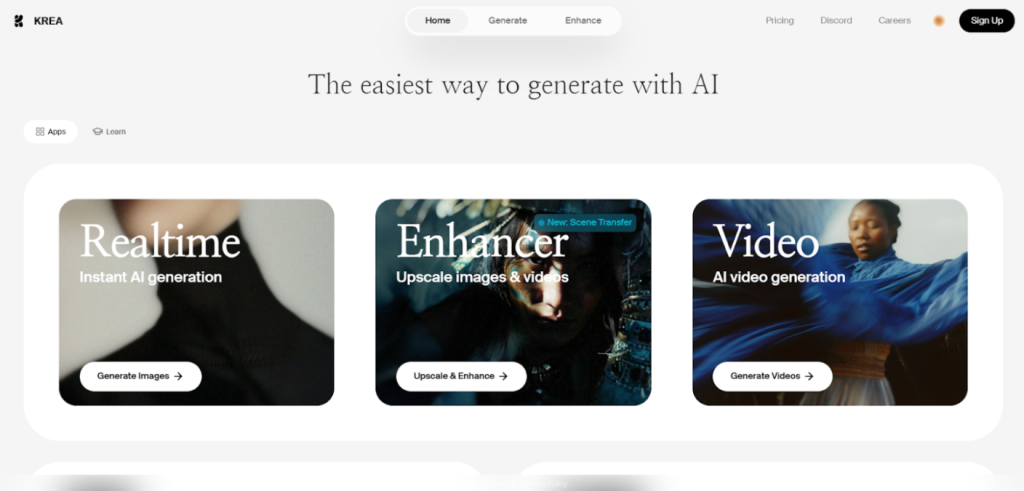
Step 2: Click on the “Sign Up” or “Get Started” button.
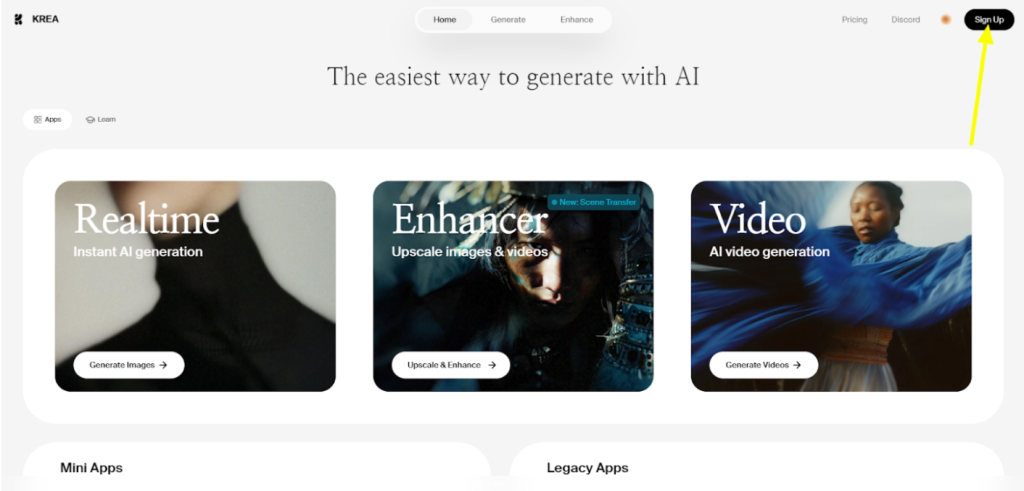
Step 3: Create an account using your email or social media login.
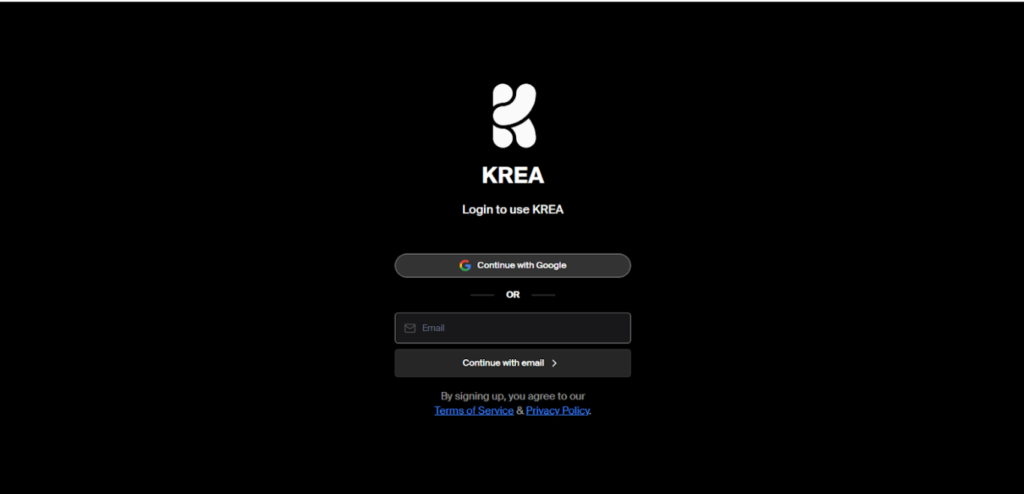
Step 4: On the top right corner, click ‘pricing’ and choose a subscription plan that fits your needs (Free trial available).
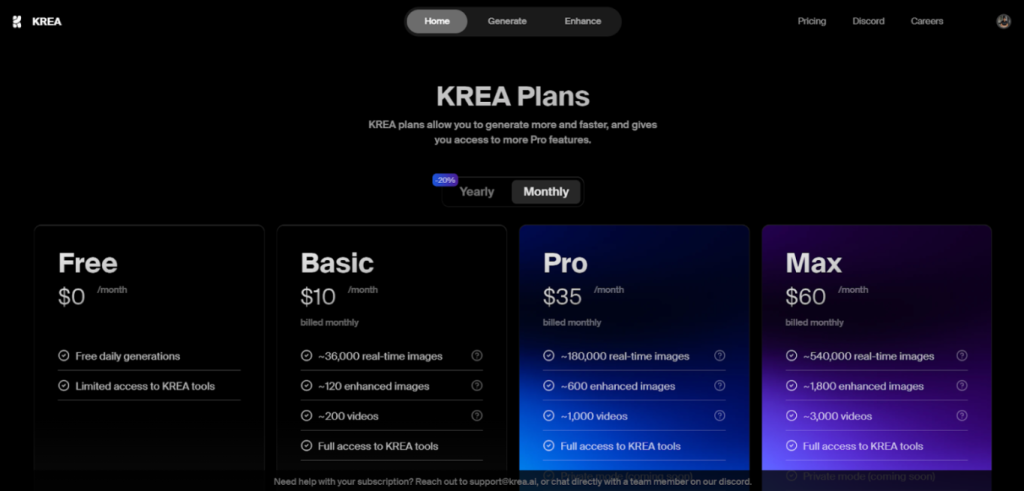
Step 5: Complete the payment of the chosen plan and period, and click on ‘subscribe’ to start using Krea AI.
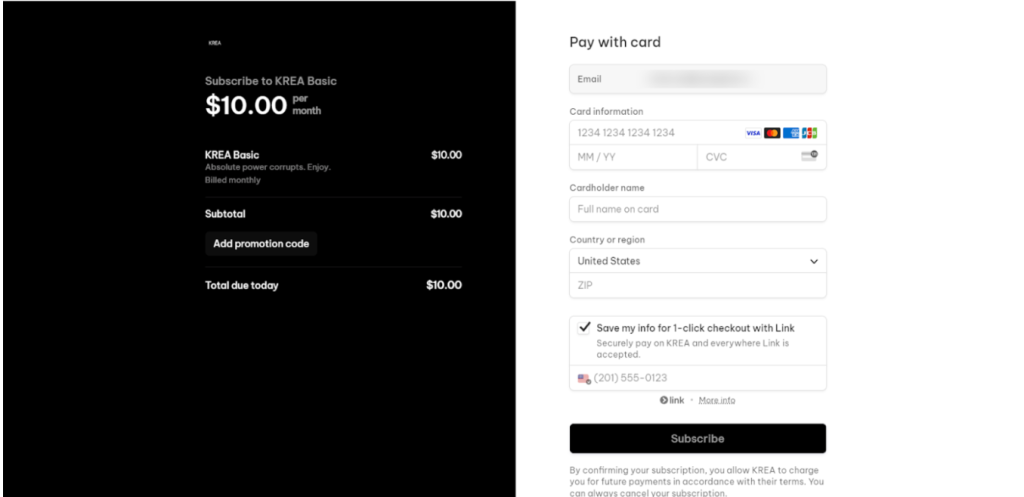
That’s all it takes to sign up, next, you need to familiarize yourself with the dashboard. Explore the different tools available: Image Generation, Video Creation, Enhancer, etc.
Also, Join the Krea AI community forums (Discord) and access tutorials to improve your skills.
Remember, mastering Krea AI comes through experimentation. Don’t hesitate to try different approaches and learn from each iteration.
As you become more familiar with the platform, you’ll discover new ways to leverage its powerful features for your creative projects.
Krea AI Pricing and Usage Limits
Across the different Krea AI plans, usage limits differ, and users can use Krea AI based on them. While Krea AI has 3 paid subscriptions, it also offers free access:
| Feature | Free Plan | Basic Plan | Pro Plan | Max Pln |
| Price | $0/month | $19/month | $39/month | $60/month |
| Real-time images | 900/day | 36000/month | 180000/month | 540000/month |
| Image Enhancements | 3/day | 120/month | 600/month | 1800/month |
| Video Generations | 5/day | 200/month | 1000/month | 3000/month |
| Resolution | Up to 2K | Up to 4K | Up to 4K | Up to 4K |
| AI Training | No | 3/month | 5/month | 10/month |
| Priority Jobs | No | Yes | Yes | Yes |
| Concurrent Generations | 1 | 2 | 4 | 4 |
Note: Prices and features are subject to change. Always check the official Krea AI website for the most up-to-date information.
Krea AI Free Use
Krea AI offers a generous free tier that allows users to explore the platform’s capabilities without any financial commitment.
Here’s what you can expect from the free plan:
- Daily Image Generations: Users can create up to 900 AI-generated images per day.
- Video Generations: The free plan includes 5 video generations daily.
- Image Enhancements: Up to 3 image enhancements are available each day.
- Resolution: Free users can generate content with a resolution of up to 2K.
- Access to Basic Features: The free tier provides access to core image and video generation tools.
- Community Access: Free users can participate in the Krea AI community forums and access basic tutorials.
Limitations of the free plan include:
- No commercial usage rights
- Limited access to mini-apps and specialized features
- No access to AI training or Legacy Apps
- Lower priority for customer support
The free tier is ideal for individuals looking to experiment with AI-driven content creation or those with occasional, non-commercial needs.
It provides a substantial taste of Krea AI’s capabilities, allowing users to determine if upgrading to a paid plan would benefit their creative workflow.
Krea AI Customer Support and Community Resources
Krea AI prides itself on providing comprehensive support and fostering a vibrant community of users. The customer support options and community resources available are:
Customer Support:
- Email Support: All users can reach out via email for assistance with technical issues or account-related queries.
- Priority Support: Pro plan subscribers receive faster response times and dedicated support.
- Knowledge Base: An extensive collection of articles and FAQs covering common issues and platform features.
- Video Tutorials: Step-by-step guides demonstrating how to use various Krea AI tools and features.
Community Resources:
- Discord Channel:
Krea AI maintains an active Discord server where users can:
- Connect with other creators
- Share their work and get feedback
- Participate in challenges and events
- Discuss techniques and best practices
- Get quick answers from community experts
- Krea AI Learn Page
On Krea AI’s homepage, you can find links to helpful guides that show how to use the Krea AI tools for a particular job.
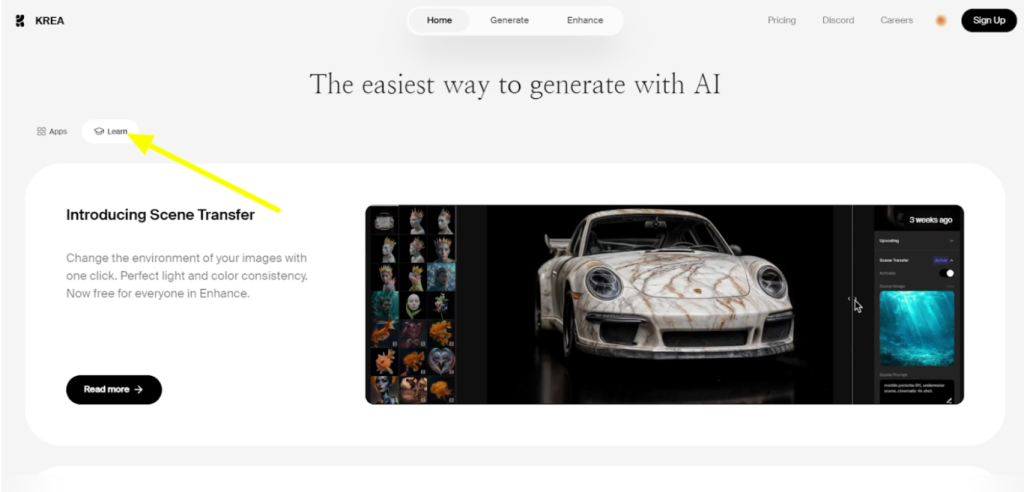
These guides contain actual videos posted on the official X handle of Krea AI. This helps in understanding how to use the tool better.
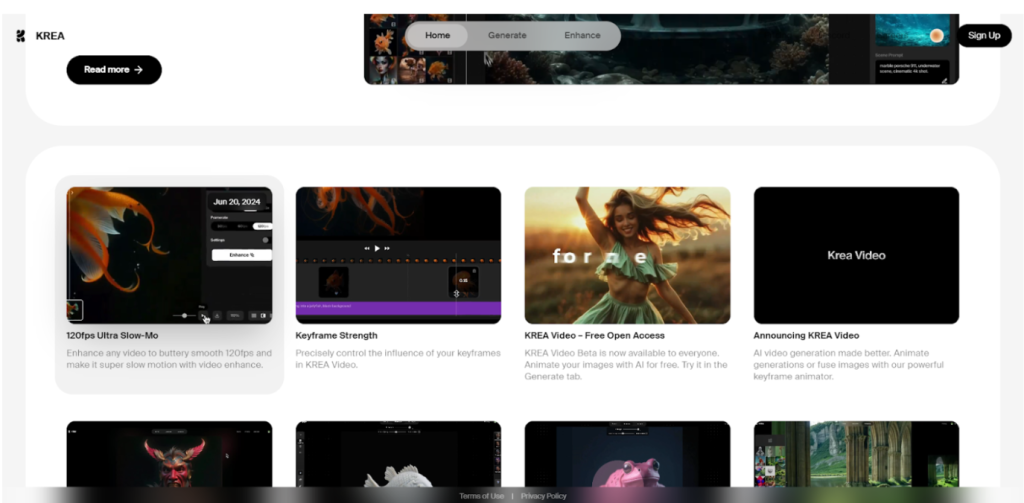
This learn tab helps users troubleshoot issues and allows no-hurdle usage of their Krea AI subscription.
Conclusion: Krea AI is Combining Image and Video Generation
Krea AI stands at the forefront of AI-driven content creation, offering a bunch of tools that are reshaping the landscape of digital creativity.
By combining cutting-edge AI technology with an intuitive user interface, Krea AI allows creators of all skill levels to bring their visions to life with unprecedented ease and speed.
Throughout this exploration, we’ve seen how Krea AI excels in various areas. What sets Krea AI apart is its technical capabilities and learning resources.
The platform’s extensive support resources, active Discord channel, and regular updates ensure that users have the tools and knowledge they need to push the boundaries of their creativity.
For those ready to explore the cutting edge of AI-driven creativity, Krea AI presents an exciting opportunity. Take the next step in your creative journey – visit Krea AI’s website today and explore the limitless possibilities of AI-powered content creation.
Your next masterpiece could be just a prompt away.


